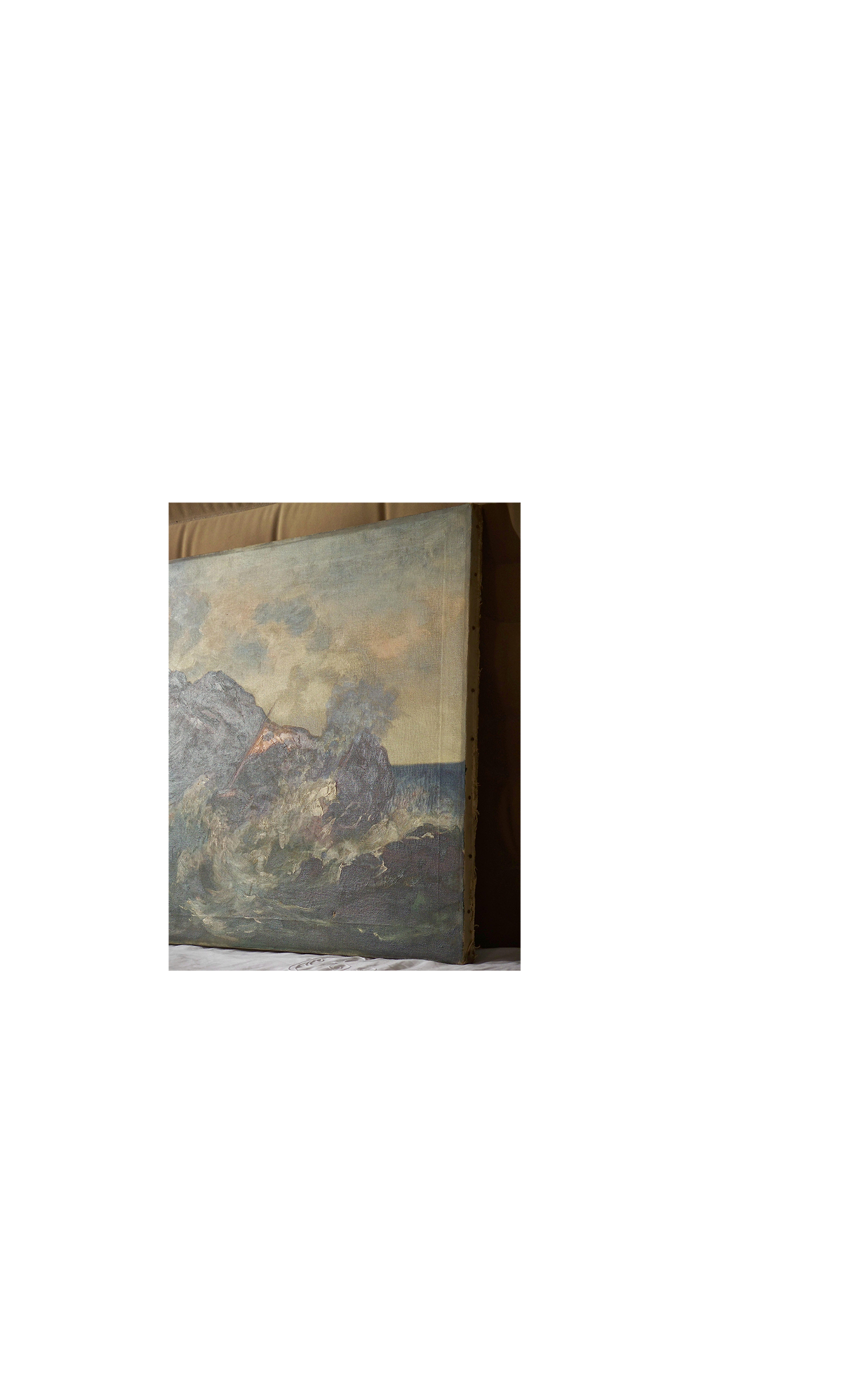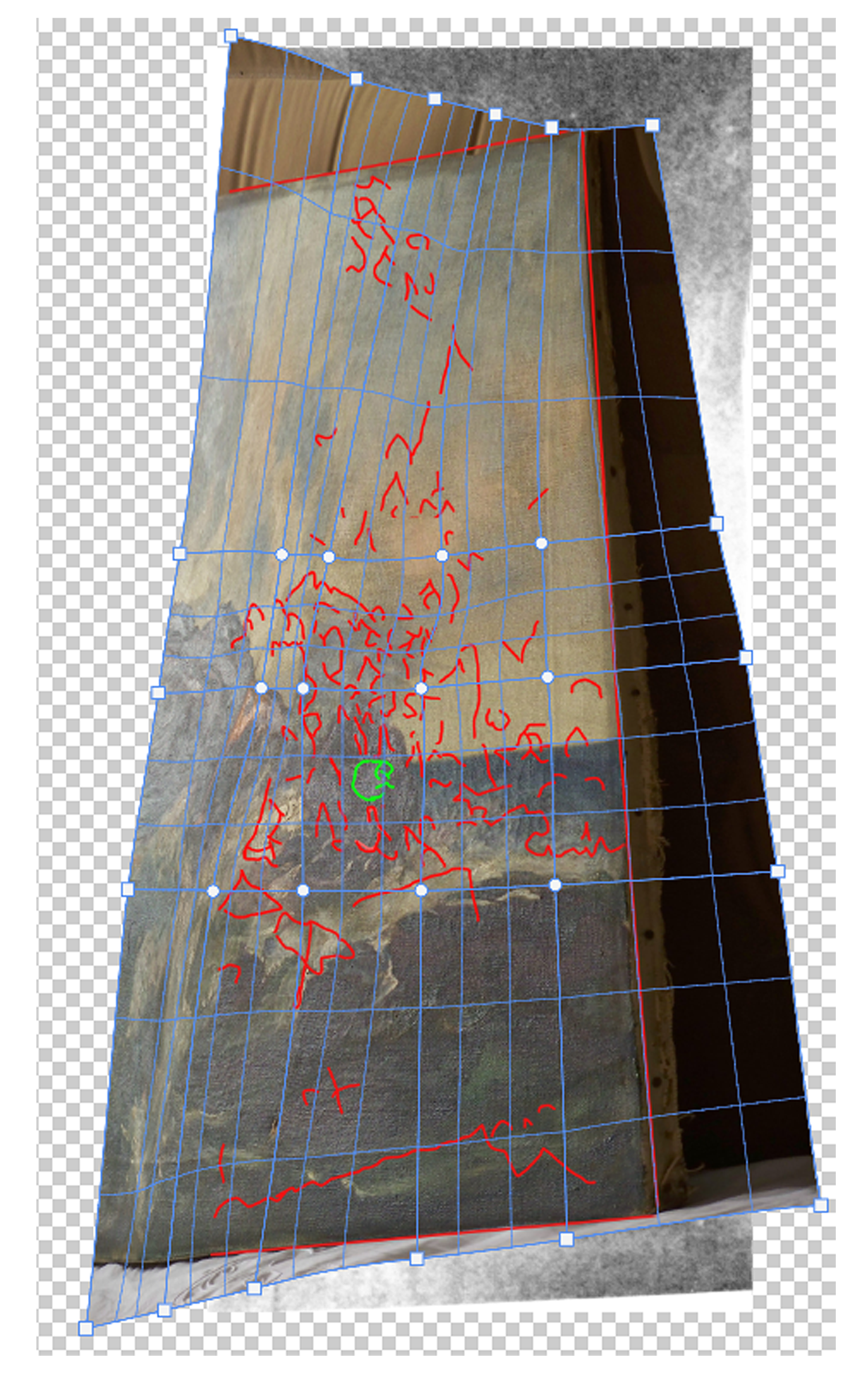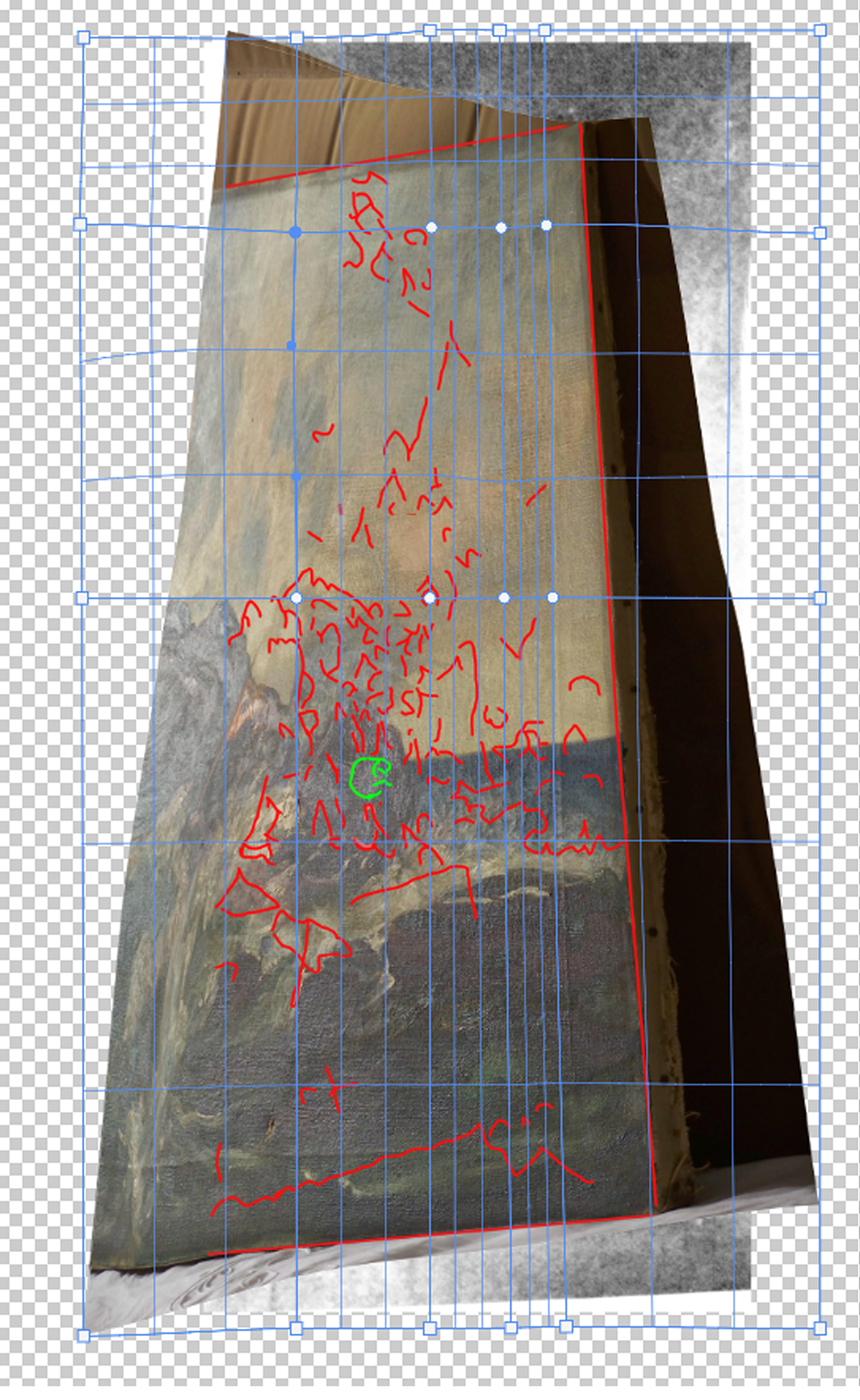Downloadable Assets Used to Create Shooting Rock Project
Section 1
The second image (the "press release" version) was included in a press kit put out by the Portland Museum of Art. Although the kit is no longer available, it has been archived here (Google Drive). The kit included a high resolution tif file called Winslow Homer and the Gulf Stream, archived here (Google Drive).
Material Report Appendix
Material Report Appendix (Google Drive)Section 2
M O'Brien Inscription
IMG_0951.JPG
IMG_0951 (950-nm ir image; Google Drive)M O'Brien inscription IMG_0951.-950-nm-to-300-dpi-preserve-details make ready.psd
IMG_0951.-950-nm-to-300-dpi-preserve-details make ready.psd (Google Drive)Section 4
For Resemble.js: Adjustments to Match Modern Image and Unknown Painting Using the Photoshop Edit | Transform | Warp Feature
In the press release version, The Gulf Stream measures 1661 pixels wide by 1049 pixels high for an aspect ratio of 1.58:1. The dimensions of The Gulf Stream are 124.8 cm wide by 71.4 cm high for an aspect ratio of 1.75:1. The height is elongated in the studio portrait. This would indicate the photographer was using a camera where the front and back could independently pivot. But Homer's face is not unnaturally long, so it can be assumed both pivot points where aligned at his face and the elongation occurred above and below. The transformations below reflect this assumption.
As with the studio portrait, v2 Start has illumination from the side. The light bounces off the varnished portions of the rock, making them appear lighter.
Resemble comparisons make ready.psd
Position and level adjustments are listed in the image layers.
Download Resemble comparisons make ready.psd (Google Drive)Section 5
Mean Squared Error (MSE) and Structural Similarity Index Python scripts and images
Download MSE and SSIM ScriptsSection 8
BA1611_IR_950 nm.tif
Figure is found to the left of the straight white line descending beneath the rock.
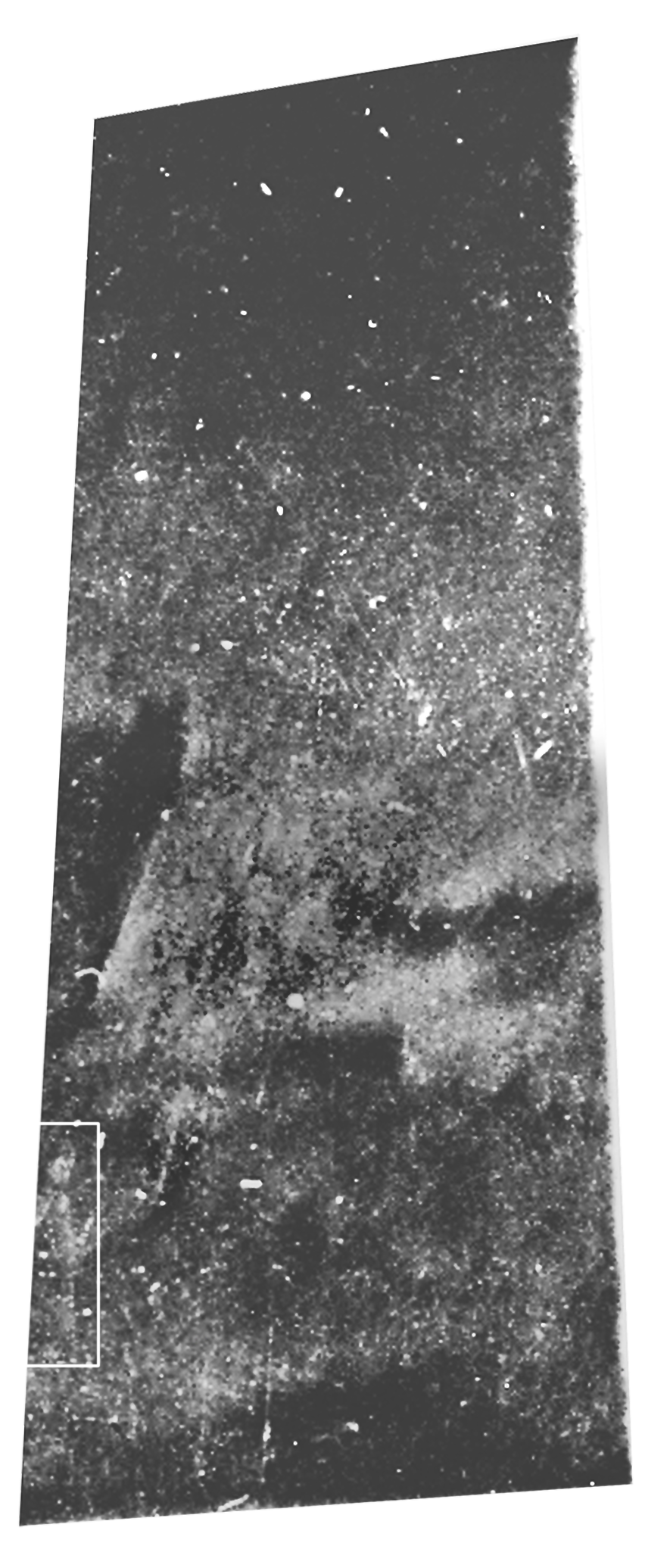
Section 12
IMG_0646: Used for child grouping in Low Tide section
IMG_0646 child grouping make ready.psd
IMG_0646 child grouping make ready.psd (Google Drive)
Above created with Photoshop action after area selected, duplicate layer, select inverse, delete selection, auto adjust levels.
BFA_1546.NEF: Used for Girl in the Surf section
BFA_1546.NEF
BFA_1546.xmp
BFA_1546 make ready.psd
BFA_1546 make ready.psd (Google Drive)
Above created with Photoshop action after area selected, duplicate layer, select inverse, delete selection, auto adjust levels.
Images from Barabe & Associates
BA1611 Whole.tif
BA1611 Whole TIFF Image (Google Drive)
BA1611_RakingLeft.JPG
BA1611 Raking Left (Google Drive)
BA1611_RakingRight.JPG
BA1611 Raking Right (Google Drive)
Note: at moderate zoom signature is visible lower right.
X-Ray Image
BA1611.A Original TIFF Files X-Ray.zip
BA1611.A Original TIFF Files X-Ray.zip (Google Drive)